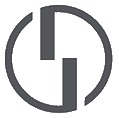Buying Guide
PRODUCT SELECTION TO THE SHOPPING CART
Choose the product you want by clicking on the corresponding product sheet. You will find the product sheets on the home page or in the product category to which it belongs. On the product card, select the number of units you wish to purchase of that product, as well as other selectable characteristics of the product (e.g. shade or format). Add the selected products to the Shopping Cart (hereinafter "Cart") by clicking on the "Add to Cart" button. At this moment, the Cart is waiting for your purchase validation. The items in the cart will remain waiting for you to finalize your purchase at any time by clicking on the icon at the top right of the page to continue the process. A number inside a circle above the cart icon indicates the number of items accumulated in the cart, waiting for your purchase validation. A new side window on the right will be displayed with a summary of the products selected so far.
You can choose between: finalizing the purchase by clicking on the "Checkout" button in the new window, or continuing to visit the Web Site and adding more products to the Cart. To do this, repeat the above process for each product you want to add to the cart. Each time you do so, a new Cart window will appear on the right side, showing you the summary of all the items you have added to the cart, as well as the details of the partial amounts, the number of items and the total amount.
ORDER PROCESSING
Once you have completed your product selection, you can place your order. Click on the Cart button or the icon above to open the cart window. Click on the "Checkout" button to indicate that you want to start the order processing process and a new "Checkout" page will open on the right margin showing a summary of the selected products. Click on "cart" to review the items uploaded to the cart if you wish to check it. Enter the personal data requested and indicated as mandatory. If you wish to receive offers from our Web Site, check the corresponding box. If you wish to subscribe to our newsletter, check the appropriate box. In order to proceed with the purchase process, you must check the mandatory boxes for acceptance of terms and conditions and privacy (you can access information about our policies in the corresponding links). Click on the "Continue" button. Enter your shipping address details. Check the box at the end of the form if you want this address to be used for billing purposes. To choose the shipping method, click the "Continue" button and select the shipping method of your choice. If you wish, you can write a comment about your order. Click the "Continue" button to start the checkout process.
PAYMENT PROCESS
Choose your preferred payment method. Check the box to agree to the terms of service. Check that your delivery and billing address information is complete and correct. In case of correction, you can click on the "edit" button just above the addresses or shipping method. Enter your payment details for the model you have chosen. Click on the "Place order" button. A new screen will show you all the details of the order placed, with the options selected by you, the amount of the purchase.